Test your knowledge of website URLs!
Search Multi External Links
Browse Safely
Save Time
No Account Required
The URL Meta Data Checker is a specialized tool designed to provide users with detailed insights into the metadata of any web page. It simplifies the process of analyzing important SEO elements and is particularly valuable for:
Ensuring your web pages are well-optimized for search engines is crucial for driving traffic and improving user experience. This tool streamlines the process, allowing you to assess and adjust metadata without the need for manual inspection. By using this tool, you can save time, boost your site’s SEO health, and maintain high standards for digital content.
Explore the URL Meta Data Checker today and elevate your SEO strategy with accurate and efficient metadata analysis.
Sponsored content related to the tool or URLs.
The URL Meta Data Checker is an essential tool for webmasters, SEO professionals, and content creators. It provides a comprehensive overview of a web page’s meta data, allowing you to analyze and optimize your online content effectively.
Using the tool is straightforward:
Incorporating the URL Meta Data Checker into your web optimization strategy comes with numerous benefits:
Overall, the URL Meta Data Checker is a powerful resource for anyone looking to maintain high-quality web content and improve their site’s visibility. Start using the tool today and make the most of your web optimization efforts.
A URL meta data checker is an essential tool for anyone managing or analyzing web content. Whether you're optimizing SEO, auditing web pages, or simply curating resources, accurately assessing meta data can save time and improve your workflow. Here are some expert tips and best practices to make the most of your URL meta data checker.
Knowing what meta information is essential for your work helps you use the tool more efficiently. Determine which data—like title tags, meta descriptions, or canonical URLs—you need for each project.
Having clear metadata goals streamlines your data checking and keeps your audit focused.
Not all URLs require the same level of detail. Organizing them by priority can help you check critical pages first and make the most of your time.
By prioritizing, you focus on areas that most impact your goals.
Giving each URL check a descriptive title makes it easier to reference in reports or revisit later. Instead of generic names, label them based on purpose, such as "Homepage SEO Check" or "Product Page Audit."
Web content and SEO guidelines evolve, so it’s essential to routinely check and update your metadata. Regular reviews ensure that your URLs are always optimized and current.
After checking meta data, track the performance of each URL. Analyzing how metadata updates impact metrics can guide future optimization strategies.
If managing a large number of URLs, use bulk checking features when available. This approach allows you to review metadata across multiple pages quickly, saving time.
Most meta data checkers let you customize which elements you check. Tailor your settings to focus on metadata that’s most relevant to your current project.
Meta data checker tools often update their features. Staying informed about new capabilities can help you optimize your checks and workflow.
The URL Meta Data Checker operates by extracting and displaying meta data for each URL entered, including key SEO elements like titles, descriptions, and header tags. This tool is useful for optimizing web content, ensuring compliance with SEO standards, and organizing meta data effectively.
The tool provides functionalities such as:
The URL Meta Data Checker is compatible with modern web browsers to ensure smooth functionality. These include:
Keeping your browser updated to the latest version is recommended for full compatibility and secure operation of the URL Meta Data Checker tool.
While no additional extensions are required to use the URL Meta Data Checker, enabling certain settings can enhance its performance:
The URL Meta Data Checker prioritizes user privacy and data security. It includes the following features to protect your information:
We are committed to providing a secure, private experience for all users of the URL Meta Data Checker.
Experience quick and accurate results every time you use our tools.
Your data is safe with us. We prioritize your privacy and security.
Our support team is available around the clock to assist you.
Our tools are designed with the user in mind for ease of use.
We continuously improve our services with regular updates and new features.
Access our services on any device, anywhere, anytime.
"Ajvain's converters have made my work so much easier. The tools are incredibly useful and accurate."
"The fitness calculators helped me achieve my health goals efficiently. Thank you, Ajvain!"
"Playing online games on Ajvain has been a fun way to relax and spend time with family."
"The calculators are user-friendly and save me a lot of time in my daily tasks."
"Ajvain's support team is always available to help with any queries. Highly recommend their services!"
"The online games are entertaining and keep me engaged for hours. Great job, Ajvain!"
All our services are completely free. Enjoy our tools and games without any charges.
Explore Our Services
At Copticum, we are dedicated to making your online experience more efficient and streamlined. Our goal is to provide simple, effective, and secure solutions for managing and opening multiple URLs with just a few clicks. Whether you’re working on research, projects, or any other task that involves numerous links, our tool helps you save time and effort by automating the process.
We believe that technology should work for you, not the other way around. That’s why we’ve designed our URL opener to be user-friendly, fast, and adaptable to your needs. With a focus on security and privacy, we ensure that your data is always kept safe while you use our tool.
Our team is continuously working on improvements to offer you a seamless experience. If you have any questions or need support, our dedicated customer service is always here to assist you.
Join thousands of users who trust Copticum to manage their URLs with ease. Let us simplify your digital tasks today!

Discover the best free converters to simplify your measurements and calculations.
Read More
Learn how our fitness calculators can help you achieve your health goals.
Read More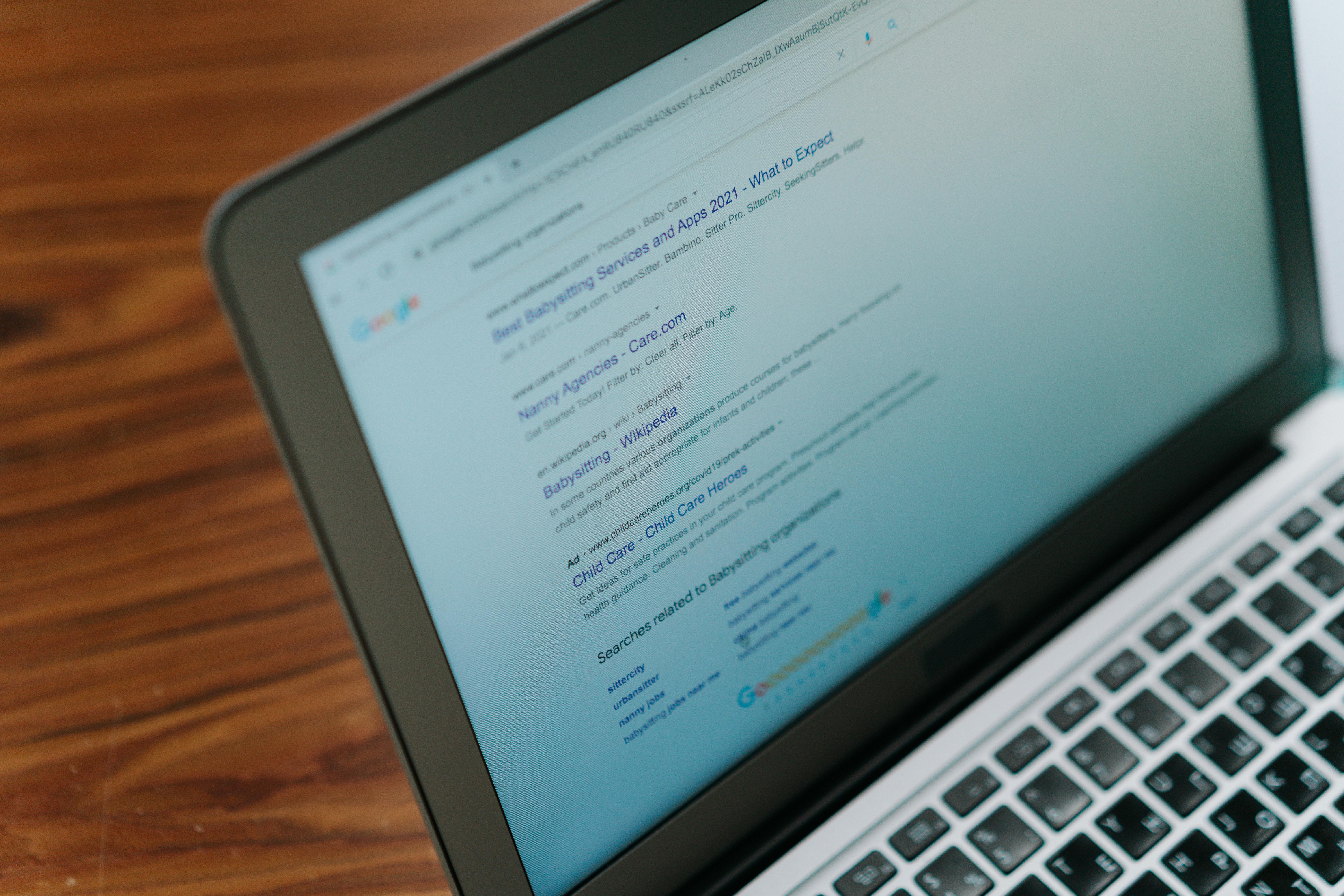
Explore our range of online games and find the perfect one for your leisure time.
Read More
Explore our range of online games and find the perfect one for your leisure time.
Read More
Explore our range of online games and find the perfect one for your leisure time.
Read More
Discover the best free converters to simplify your measurements and calculations.
Read More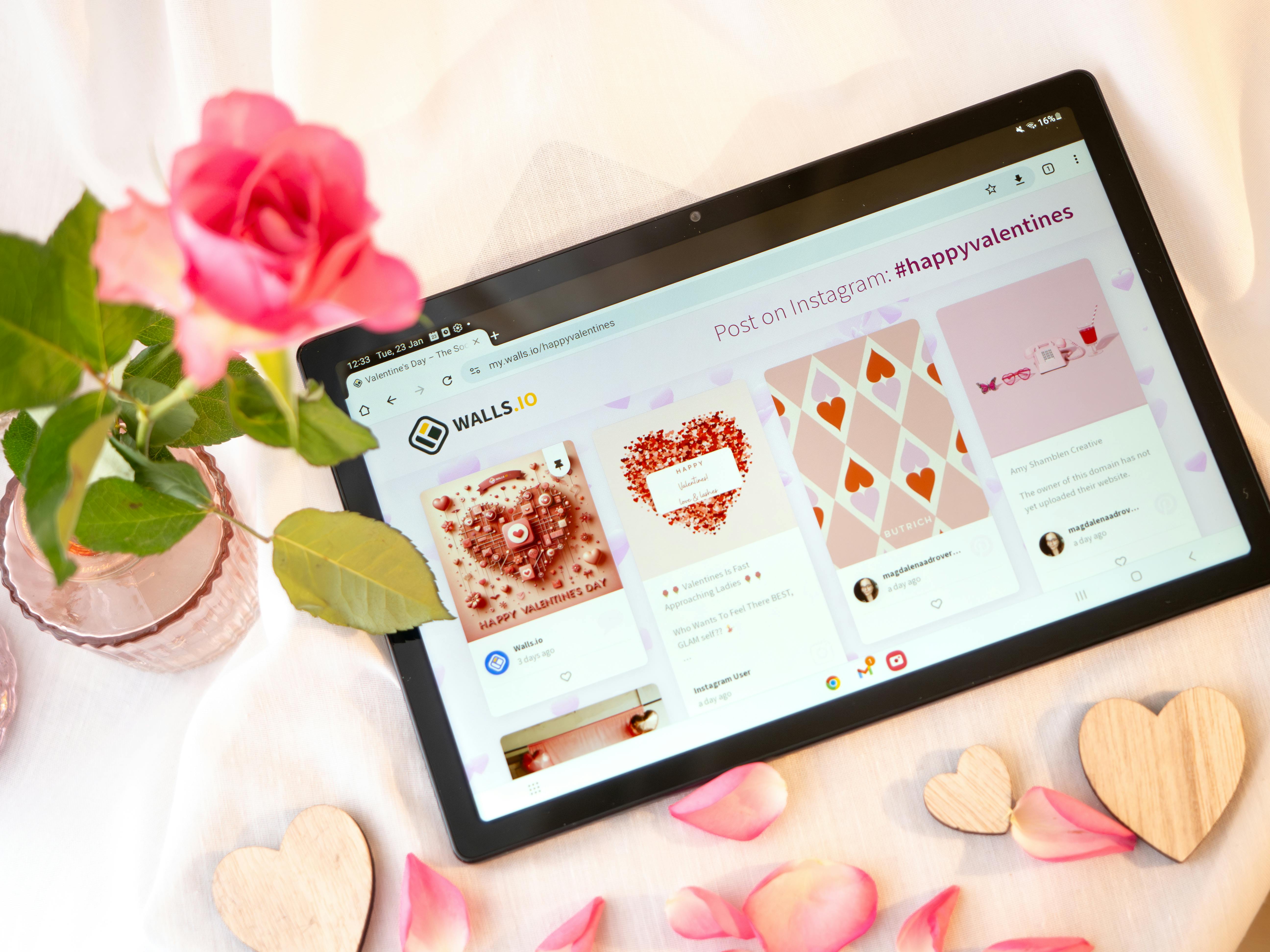
Learn how our fitness calculators can help you achieve your health goals.
Read More
Explore our range of online games and find the perfect one for your leisure time.
Read More
Explore our range of online games and find the perfect one for your leisure time.
Read More
Explore our range of online games and find the perfect one for your leisure time.
Read More